Managing your Photos
The Photos Module allows you to create albums containing collections of photos.
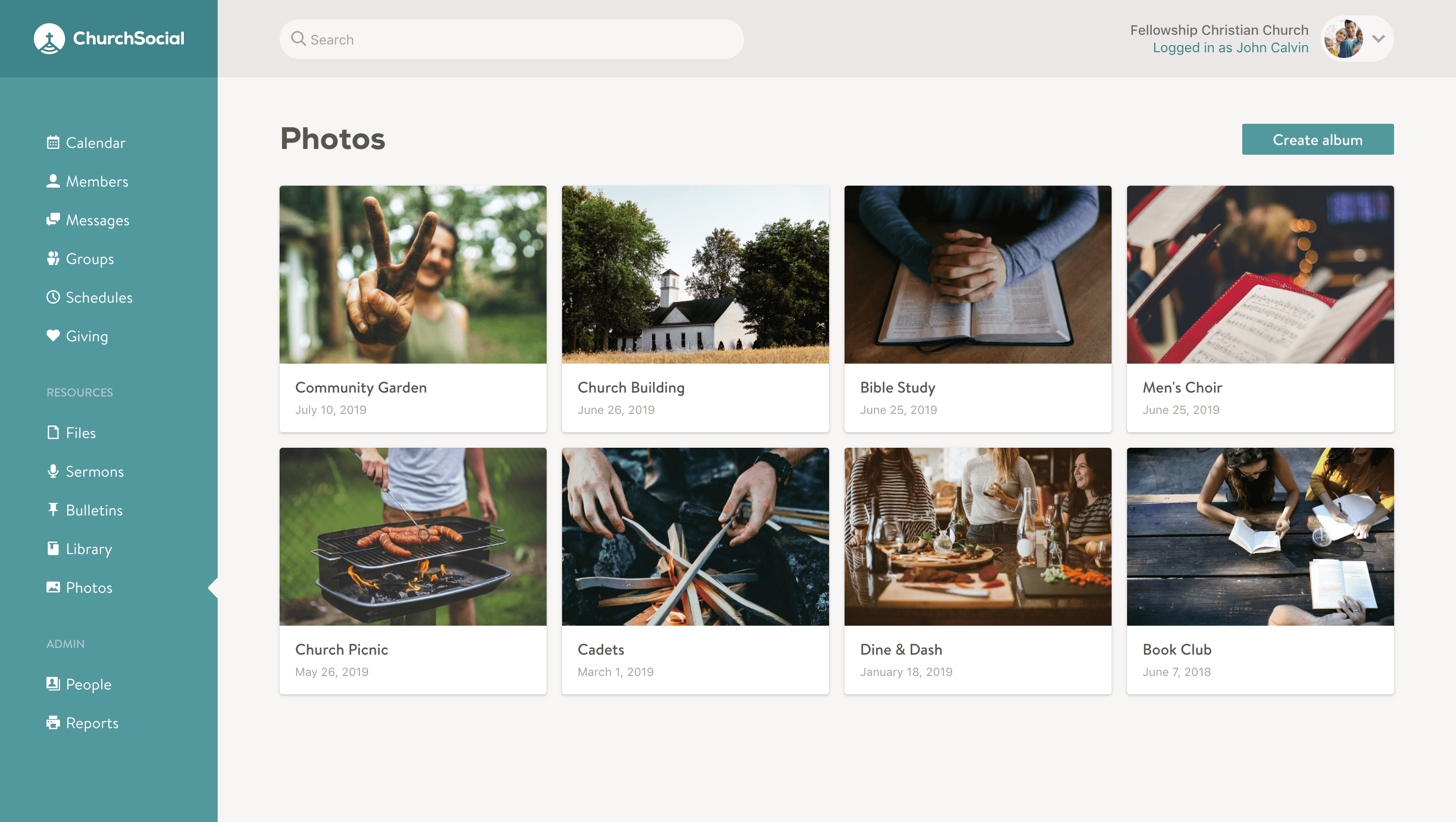
Adding and Editing Photo Albums
The main Photos page will list all your albums organized by Published Date and with the first photo in the album as the album thumbnail image. To add a new Album you click on the Create album button in the top right corner of the page. You can rearrange the order of the albums by going into the album and clicking on Edit in the 3-dot menu to change the Published Date.

Adding Photos to your Album
To add photos just click on the album to enter that album and then click on the Edit Photos button. You can then click the Upload photos button to select and upload multiple photos to the album. Photos will be added to the album in the order in which they have been selected and uploaded in the upload window.

Rearranging the Order of Photos
When you are in the Edit photos mode you can rearrange the photos by dragging individual photos and dropping them in their desired position. You can also click the Edit button on each image to add or modify the Caption of the image.

