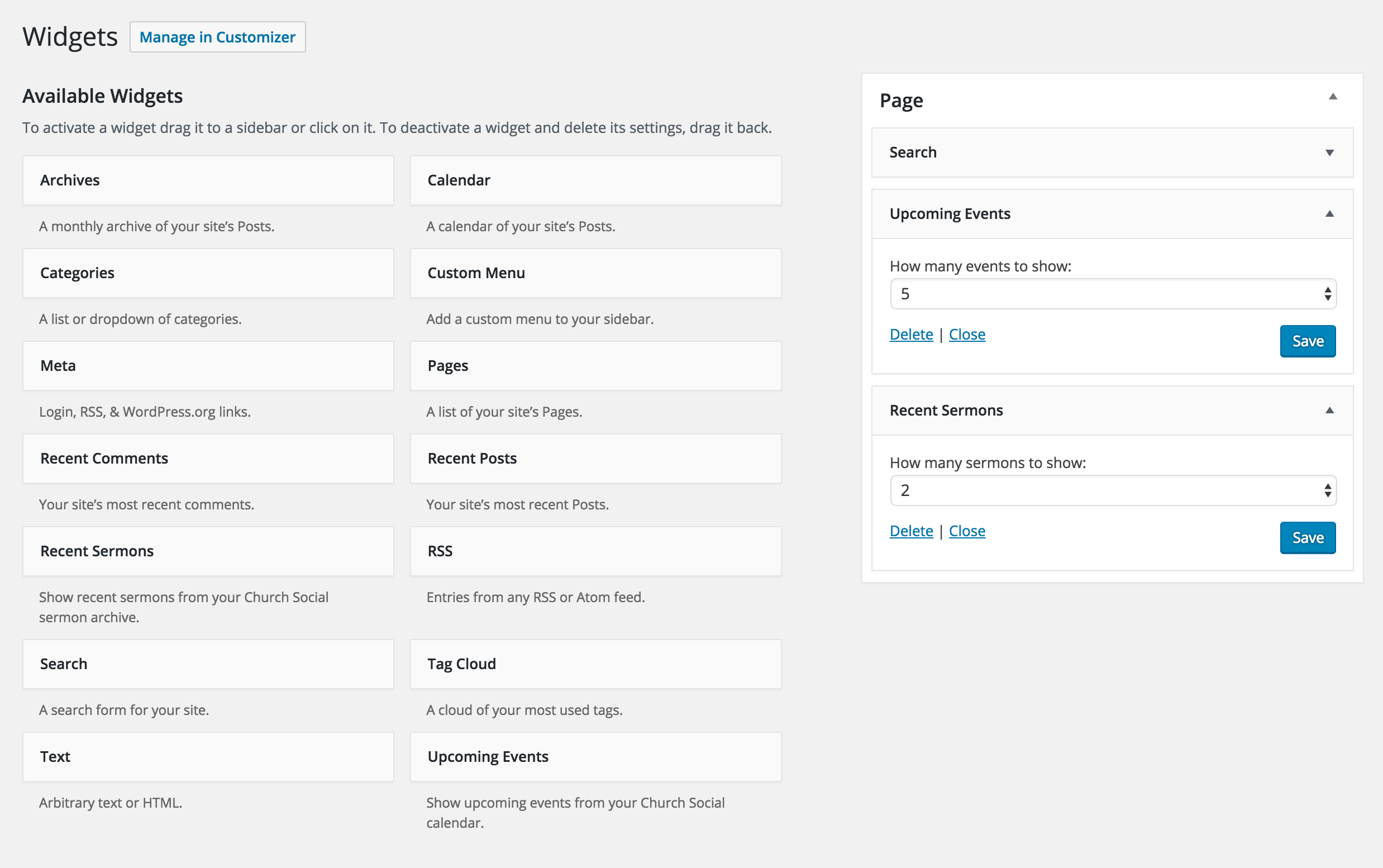How to use the WordPress plugin
To make integrating Church Social with your new WordPress website really easy, we have created an official WordPress plugin. This plugin allows you to display your calendar, calendar events and sermons on your website.
Public content only
Note that the plugin will never display birthdays or anniversaries from your Church Social calendar, but instead only events that have been marked as "Visible to everyone" will be shown. In the same way, only sermons with public formats will be shown.
Enabling the Plugin
To connect the WordPress Plugin with your Church Social account you'll need to enter the API key that you can find in Church Social Settings in the API Section.
Customizing
You can change which pages the calendar and sermon archive appear on in the WordPress control panel under "Settings", then "Church Social". If you are using one of our WordPress themes we recommend leaving the "Theme" option blank. However, if you are using a 3rd party theme, this setting can help improve the design of the calendar and sermon archive.

This plugin also comes with two WordPress widgets, which you can use to display upcoming events and recent sermons in your sidebar or other widget areas.
Recent Sermons
Displays a listing of recent sermons. Webmasters can select how many sermons to display in the widget. Visitors can click through the Sermon to view the sermon details and play back the stored media.
[Sermon Title]Preached by [Pastor Name][Date] in the [afternoon/morning]
For example:
God works all things for our benefit by His Fatherly handPreached by Rev J. FaberApril 13, 2023 in the afternoon
Upcoming Events
Displays a listing of upcoming public events from the Church Social calendar. Webmasters can select how many events to display in the widget. Visitors can click on the event to see further details displayed.
[Event Name][Weekday], Month, Day, Year
For example:
Seniors Coffee MorningWednesday, April 15, 2023